Sometimes, I think about how grateful I am that I grew up in the age of technology. I clearly remember getting lost on road trips (driving hours out of the way!) with my parents when I was younger, being excited about MapQuest’s step-by-step instructions, and getting my first GPS device (not a phone – just a GPS that clung to my windshield).
Now, with smart phones so overwhelmingly prominent, we thankfully have countless options for helping us get around. Use technology to your advantage with the five best apps for vacation planning.
Rome2Rio
If you’re considering using public transportation, this resource cannot be beat! Simply type in your origin and destination, and you’ll be shown all of the possible options for getting from place to place, including planes, trains, busses, ferries, rideshare, and self-drive.
The app also estimates the required travel time and the approximate cost, so you can easily make decisions to save money or save time.
Click on one of the suggested public transportation options to display all of the departure times, the specific vehicle you need to take, and any stops or transfers. This is my favorite feature, especially on routes that only have a few departures per day. Planning the timing in advance can save you hours waiting at the train station or bus stop (I learned this the hard way!).
GasBuddy
This app uses your phone’s GPS data to show prices at gas stations nearby. If you’re planning a long road trip, you can also zoom in and out to view prices along your route and strategically plan the best spots to stop and fuel up.
There is a website version, but the app is more user-friendly, as you can toggle between a list view and a map view to pick the cheapest location that’s not out of your way.
Google Maps
This might seem like an obvious choice, but the offline maps feature is incredibly useful. Whether you’re in another country and don’t have access to cellular data or you’re simply out of range, it’s reassuring to know you’ll still be able to find your way to your destination.
Keep in mind that because these maps are offline, they won’t display traffic data. Also, note that walking directions don’t function particularly well. Choose driving directions even if you’re on foot, and zoom into the map to view the specific streets you need to take.
This article from Business Insider gives step-by-step instructions for downloading maps on your Apple or Android device.
RideGuru
If you’re in a new spot and aren’t sure what the local ride share or taxi options are, RideGuru can help you out. Nearly 100 different apps are connected, and RideGuru summarizes which companies are available to get you to your destination as well as the estimated price.
The downside is that you can’t actually book any rides directly. You’ll need to download the app associated with the specific company you want to ride with and request your ride there.
Roadtrippers
While this app isn’t totally necessary to get from place to place, it will make your drive much more enjoyable (and you can utilize the map feature to help with directions!).
Build a unique road trip using suggested activities along your route. Simply add your origin and destination and zoom in on the map to view attractions in the area. The free version limits the number of stops you can add to your route, but you can always build multiple trips to pick up where you left off.
If don’t have a specific plan in mind, check out the Trip Guides feature for road trip inspiration.
Bonus: GyPSy Guide (Paid)
I do not often pay for apps, as there are so many useful free resources out there. However, GyPSy Guide is absolutely worth the few dollars! Their library of guides currently includes many US National Parks and scenic drives like the Road to Hana in Maui.
The app connects to your phone’s GPS, and as you drive, the narration directs you to stop at the best viewpoints and attractions. It also points out spots that are okay to skip, explains relevant history of the area, and gives fun and interesting facts. The best part – it does not require cell service or WiFi to operate, so you won’t miss out when you’re in the middle of the wilderness with no signal!
Whether you’re hopping around Europe on trains, driving cross-country in the US, or exploring a South American city via the local bus system, transportation is a huge part of any travel experience. Be sure to download these five apps to make getting from place to place simple and seamless.
Do your travel plans include flights? Check out the 15 must-have items to pack in your personal item or backpack that will improve your flight experience!